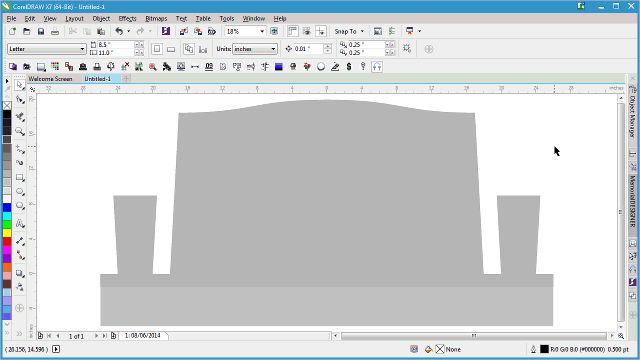MemorialDESIGNER Features
Below are the features that MemorialDESIGNER adds to CorelDRAW. Hover your mouse over an image to watch an animation of the feature.
Toggle View
Toggle View quickly toggles between the Enhanced and Wireframe Views so you can easily see the wireframe of your design.
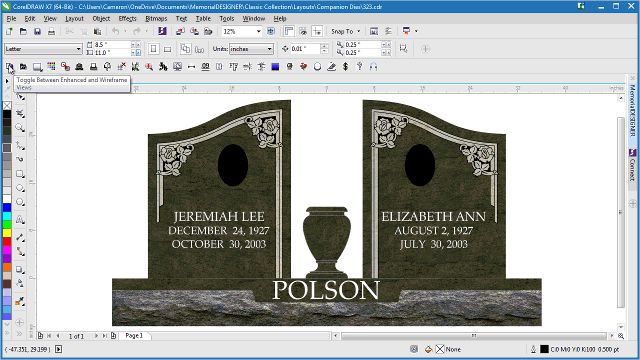
Open By Number
Open By Number allows you to quickly open or import a design simply by typing in its number. Numbers are printed under each design in the Classic Collection design book.
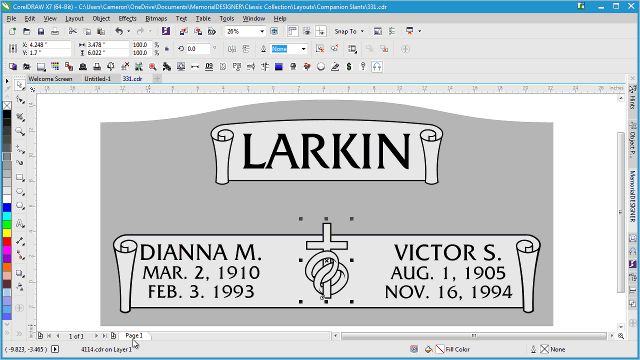
Color Chooser
Color Chooser lets you choose White, Frost, Pitching, Polish or Black by name rather than by greyscale percentage. After you choose the desired color you can fill it in easily with Granite Colors.
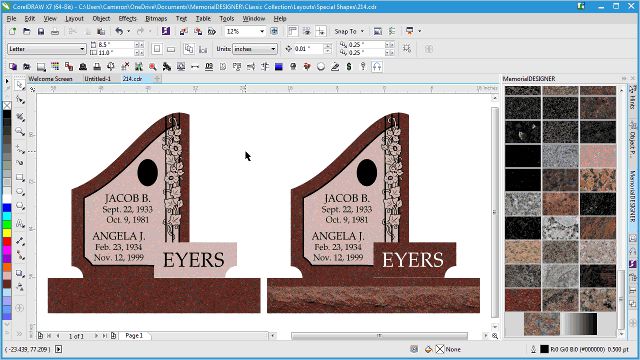
Granite Fills
Granite Fills quickly applies your granite color of choice based on the greyscales you have chosen. Colors can be applied to the entire design or to a selection. Choose from the original 20 colors in the dialog box, or from over 60 colors in the new MemorialDESIGNER Docker.
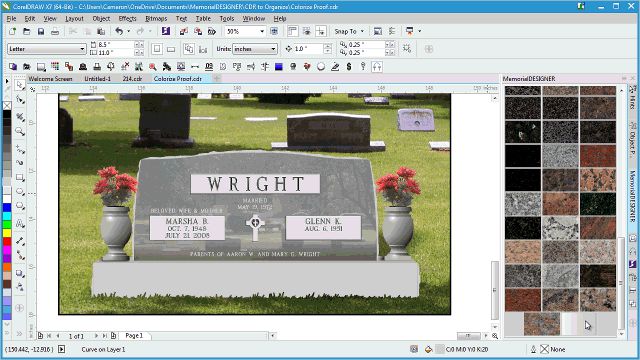
Fill Greyscale
Fill Greyscale will combine the inside pieces of your selection and fill with frost then fill the outside with black, quickly preparing designs to be filled with granite colors.
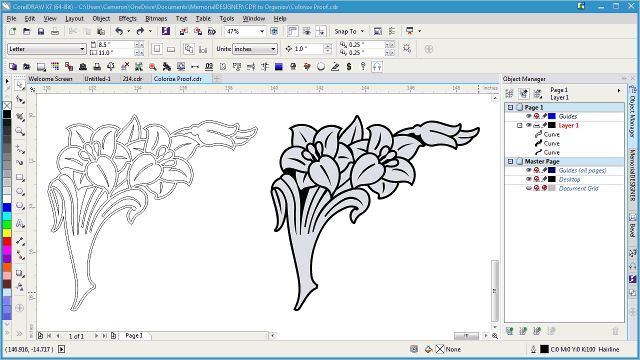
Shape Builder
Shape Builder helps you to quickly build common shapes with Serpentine, Half Serp, Roof, Oval and Flat tops. Sizes are easily changed with options for drops, tapers, offsets, margins, bases and more. Tapered vases can also be added easily.