Thumbnailer
Oberon Thumbnailer v2.1 is an incredibly useful macro that allows you to quickly import clipart designs and place them on a page to create design books, brochures, etc. If you'd like to check out where it came from head on over to Oberon Place.
However, support has ended for the macro and it hasn't been updated since X4.
For this reason I've got an updated version here on my website. Click here to download the Thumbnailer Macro for CorelDRAW X7 - 2017.
After you download the file to install it you would copy the Thumbnailer_2017.gms file to the GMS folder located here:
"C:\Users\[USERNAME]\AppData\Roaming\Corel\CorelDRAW Graphics Suite [VERSION #]\Draw\GMS"
You'll need to close CorelDRAW then reopen it for it to be recognized.
Click TOOLS - MACROS - RUN MACRO to access it.

Select the THUMBNAILER_2017.GMS
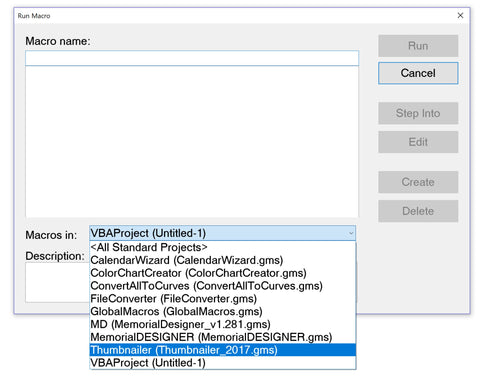
Main.Start is the only available macro so just click RUN:

That should then load up the Oberon Thumbnailer 2.1 dialog:

!!!UPDATE!!!
For new versions of CorelDRAW you can download the Thumbnailer_2024.gms file here:
For more information on how the macro can be used I've created a couple of YouTube videos:
I hope that this works well for you, and thank you!!, Alex Vakulenko for creating such a helpful macro!

