15
Aug '16
Open By Number

Open by number is used to quickly open clip-art simply by typing in the number of the design.

Type a design number into the text input field and hit Enter on your keyboard or click Open. For example, if you type in 374, Open By Number will search through the default location for "347.cdr" and open it in a new document window.
If you want to bring a design into your current document you would first check the IMPORT checkbox.

For ease of use all MemorialDESIGNER files are saved with a simple design number. The Classic Collection design book has the numbers listed below each of the designs. For this reason, the default search location is the MemorialDESIGNER\Classic Collection\ folder, however you can change the default by clicking the SETTINGS button.

To browse to a new default folder click on the BROWSE button.

Select a new folder and click OK.

Open By Control Number is similar to Open By Number but has a few unique features. To access Open By Control Number, hold the CTRL button down on the keyboard while clicking the Open By Number icon on the standard toolbar.
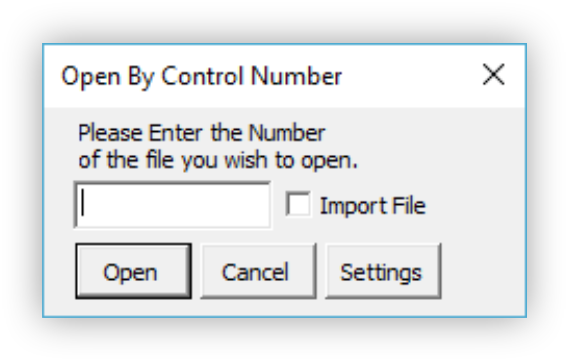
The default search location for Open By Control Number is different from Open By Number because it is meant to search for your order designs. Instead of finding an exact match for a number, it looks for a file name that begins with an order number. If, for example you had saved an order as "12345 Johnson, James and Edna.cdr" where 12345 was the order number, instead of typing the entire filename in, you can simply type in 12345 and it would find the best match and open it up. If there are multiple versions of the same order, it would open the first one that it finds. For this reason, it is usually best to keep multiple versions of a design within a single CDR. The Revision Page tool is useful in this case.
The default search location can also be changed by using the Settings button.
If Open By Number or Open By Control Number are unable to locate a match to what you had typed it will pop up a message:

If you click Yes, it will attempt to locate the file on MemorialDESIGNER's Design Server. If you click No, it will cancel the operation. If it is able to find the design online it will download it and open it. If you clicked YES and it is not able to find the file online it would pop up an additional message:
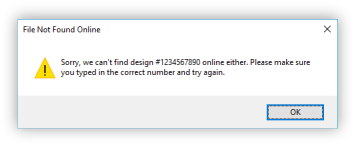
The ability to download the file from the MemorialDESIGNER servers when you don't have it locally is currently under construction and will be available in a future update.
